
Maya 2011 and Mudbox 2011 are promoted by Autodesk as complementary tools, suited to be both a part of the artist's workflow. For this purpose in this 3D software packets even was implemented special menu items for easy exchange of data between Maya and Mudbox — Send to Maya and Export Selected to Mudbox. Of course, there is no any magic in this process and what exactly this menu items do — they export current scene as FBX file in temporary folder, launch ( if it's not already running ) corresponding application and open temp FBX file in this app. But there is one serious import performance problem with such approach by default...
When I've tried to check out this handy feature — I bashed into one problem: large FBX files import in Maya is too slow. Model with ~700.000 triangles took 20 seconds to import, but ~3.000.000 triangles mesh can't finish import process in acceptable terms — I've waited for more than 10 minutes with no luck. It's obvious that such behavior ruins all possibilities of effective and smooth workflow between two apps.
Fast FBX import in Maya
After some research I've managed to figure out what's the source of this trouble: it's
Maya FBX import default settings. For better performance and huge speedup in import process you need go to Import dialog window for FBX file, find
File Type Specific Options tab,go to Advanced Options, Performance and uncheck
Test meshes for bad polygons.
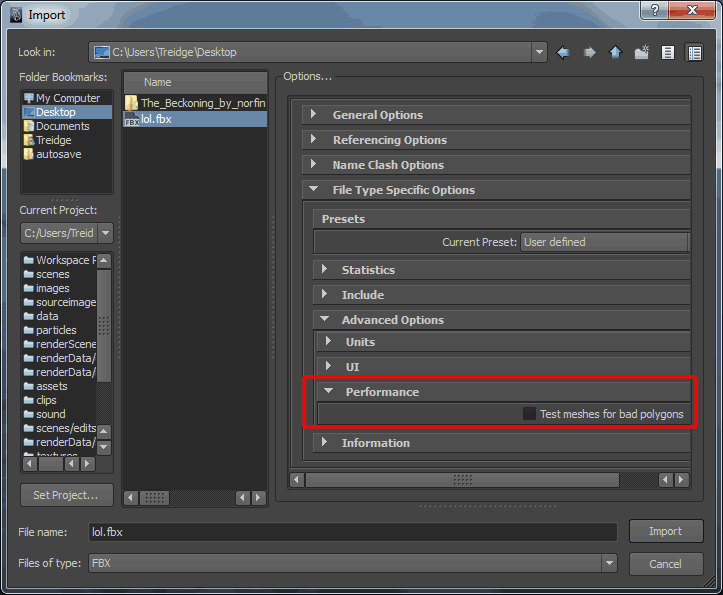
Also you can create new Import Preset for FBX files, because default ones have this box checked, so every mesh you imported runs through this test and that is the reason of slow FBX import. After unchecking of this option is useful to re-launch Maya, so settings are saved to Preferences. Now you will receive a
speedup in FBX import in Maya. Looks like disabling "Test meshes for bad polygons" is a must if you wok often with very complex and large triangle count models, otherwise import process will be too slow for normal usage.
FBX is a technology ( and file format ), developed and supported by Autodesk to provide interoperability between digital content creation applications. In other words, it's a universal file format that are widely supported among all major 3D software packets and used for easy exporting and importing scene and mesh data between them.



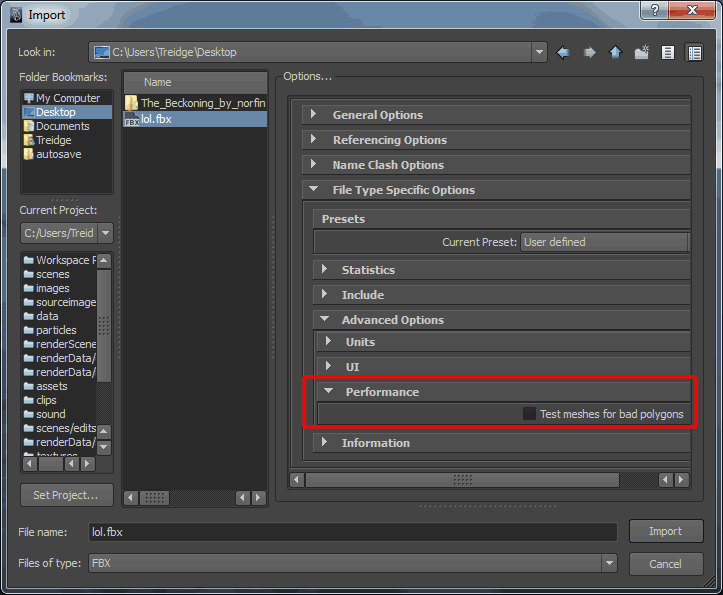
Thank you! This saved me many hours!