

In this article I will cover receipe that will help you to deal with another Autodesk Maya problem that happens from time to time — Error: File contains unknown nodes or data, which prevents users from saving their files in desired Maya file format. Previously I've posted solution to another very common Maya problem that you may be interested in — check out how to fix empty RenderView window in Error: setParent: object ‘renderView’ not found article.
So, you've opened Maya scene, received from some of your sources ( like downloading it from the internet ), made your changes and then you want to save your work. You go to File menu, then Save As... , selected needed file format ( like .ma ) and hit Save, but suddenly Maya window pop-ups and says that it unable to save your scene in this format because there is some unknown nodes and data. Literally this message looks like this:
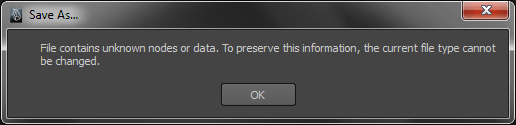
File contains unknown nodes or data. To preserve this information, the current file type cannot be changed.
This error often appears when scene contains nodes, created by third-party plugins that are uninstalled or disabled in your particular Maya configuration. To get the idea what plugins you may need to evaluate your scene correctly you can check Script Editor windows — all error messages goes there aswel.
To restore ability to save a scene in all Maya formats ( Maya ASCII or Maya Binary ), you may need to find and install required plugins, or — as it often simpler to do — just delete this unknown nodes and data. In my case, when I had run into this error, there was no any plugin dependencies, because my scene was just restored from Temp folder after Maya crashed with some generous ammount of my work ( I will write another article on how to restore such scenes form Temp folder ), thus there was no other choices but to delete unknown nodes and data.
You can do this two ways:
1) Through File — Optimize Scene Size □ menu, where you need to scroll a window all the way down, check Remove: Unknown Nodes and press Optimize Now button.
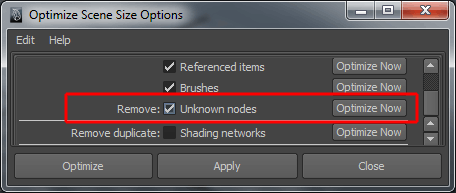
or...
2) Execute in Script Editor following command:
delete `ls -type unknown -type unknownDag -type unknownTransform`
After this all unknown nodes and data will be deleted from the scene, and you will be able to save it in both Maya file formats ( .ma and .mb ). But there is some point to consider — in some cases deleting such nodes isn't the best way to go. For example, if you received your scene file from your collegue, have to make your part of work and then return this scene to him, then he probably will not be happy to get a scene with deleted plugin-specific nodes that he uses, and you — don't. But if you work alone or need to get just geometry from the scene, and any other data is unnecessary — probably it's pretty safe to "clean" a scene a little bit.
Autodesk also provides another option — you can manually force Maya to change scene file type by executing following command:
file -type "mayaAscii";
After this Maya internally will consider a scene as Maya ASCII and you will be able to save it in this format ( .ma ).
Thank you!!!
Thanks you ! I have been searching the solution for days and I almost give it up. Finally your article solve my problem.
Hey ! I'm really thankful to you for your aid. You solved a big problem of mine... Really I appreciate you and this article as well. Finally, after a long time I found this .. I used the forcing method and it worked as expected . Thanks to you and this website. I used to work around 2013 & 2014 editions. (problem is I'm a beginner and I got 2014 version... In my training institute they got 2013 version. There, the problem arrived)
Kimchi i give you
Ty JKap
no no no... thank YOU <3
Thank you very much! Saved my day :)
Hey, thank u, this is the first time im use Maya and i have to do a homework in .mb and .ma YOU SAVE MY LIFE xD
thanks man
thanks bro its working properly .
Can not thank you enough!!!
Thanks!
thx it's helpful
YOU SAVED MY LIFE!
THANK YOU SO MOTHERFREAKING MUCH!!!!!!!