

 All right, there is another quick fix for yet another problem with Autodesk Maya — today I've tried to export my model to Mudbox via "Send to Mudbox" feature and found that new Mudbox 2012 SAP feature that made it support hard edges import from Maya ( 3ds Max and Softimage too ) not working as expected. When I exported model manually with correct FBX settings and imported it in Mudbox — everything works smoothly, hard edges are there. But as soon as I've tried to use "Send to Mudbox" feature — all hard edges are lost independently from FBX preset settings or selected preset.
All right, there is another quick fix for yet another problem with Autodesk Maya — today I've tried to export my model to Mudbox via "Send to Mudbox" feature and found that new Mudbox 2012 SAP feature that made it support hard edges import from Maya ( 3ds Max and Softimage too ) not working as expected. When I exported model manually with correct FBX settings and imported it in Mudbox — everything works smoothly, hard edges are there. But as soon as I've tried to use "Send to Mudbox" feature — all hard edges are lost independently from FBX preset settings or selected preset.
Fortunately I've managed to figure out what's wrong with Maya and why "Send to Mudbox" can't export hard edges properly. As you may know, this feature uses FBX format for data exchange between Maya and Mudbox, so it depends on FBX plugin settings. For some reason Maya always uses default FBX preset for "Send to Mudbox" — Autodesk Media and Entertainment, even if you have custom preset set for manual Export in FBX format. Problem lies right there — in Autodesk Media and Entertainment preset, where required for hard edges export option isn't enabled.
To export hard edges with FBX, you should have checked Smoothing Groups option in Geometry sections of the preset ( see picture below ). All we need to do is to go to C:\Program Files\Autodesk\Maya2012\bin\plug-ins\FBX\Presets\2012.1.1\export and edit Autodesk Media & Entertainment.fbxexportpreset file, changing this option to be checked ( enabled ). Open Autodesk Media & Entertainment.fbxexportpreset with any text editor, find following string:
<SmoothingGroups UIH="0" UID="0" UIG="0" UIBG="0" lbENU="Smoothing Groups" dt="Bool" v="0"/>
and change its v="0" to v="1", so it looks like this:
<SmoothingGroups UIH="0" UID="0" UIG="0" UIBG="0" lbENU="Smoothing Groups" dt="Bool" v="1"/>
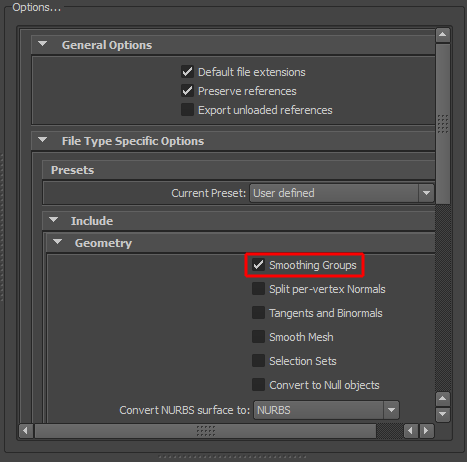
I think that this approach can be applied to 3ds Max and Softimage aswell, if they use similar scheme — you just need to locate where your preset files are stored ( most likely it will be in bin/plug-ins/FBX folder ).
Update: Looks like not everything goes smoothly even with this trick — Mudbox tends to be very slow on import when Smoothing Groups option is enabled. It took about 30 seconds to import a mesh with ~120,000 triangles and more than 2 minuttes for ~250,000 triangles mesh. So, import time increased in geometrical progression — for 2 times bigger triangles count it took 4 times longer to import it. ~1 million triangles mesh will be improting around an hour, and that is unacceptable, of course.
So, right now Mudbox 2012 SAP can't operate with complex geometry and hard edges data at the same time — you need to choose, if you will be able to use "Send to Mudbox" command with hard edges info and be unable to send this way complex geometry ( using a trick available above ), or you will have fast Maya-to-Mudbox and Mudbox-to-Maya exchange, but without hard edges. Of course you can always use manual Export in Maya and send your low-poly model with hard edges on it to Mudbox. I think that I will stick with solution above for a while and see how it goes, because it's unlikely that I will need to send very complex geometry from Maya to Mudbox.
Thank you! I was able to make it work in 3ds max -> Mudbox case.
Hi I have a problem with Sending my models to Mudbox 2012 from Maya 2012 I'can't send any model even the simplest, I don't know how to solve that problem
here is the example script:
CreatePolygonCube;
setToolTo CreatePolyCubeCtx;
polyCube -ch on -o on -w 4.571549 -h 3.374909 -d 4.571549 -cuv 4 ;
// pCube1 polyCube1 //
setAttr "pCube1.translateZ" 0;
setAttr "pCube1.translateX" 0;
setAttr "pCube1.translateY" 0;
select -addFirst polyCube1 ;
setAttr "polyCube1.depth" 10;
setAttr "polyCube1.width" 10;
setAttr "polyCube1.height" 10;
setAttr "polyCube1.subdivisionsDepth" 2;
setAttr "polyCube1.subdivisionsWidth" 2;
setAttr "polyCube1.subdivisionsHeight" 2;
select -cl ;
select -r pCube1 ;
// Error: Write settings failed. //
// Logfile: "C:\Users\Lukas\Documents\maya\FBX\Logs\2012.2\maya2012exp.log"
// Error: pushSettings.fbxpst file not found. //
I have a reverse problem sending models from Mudbox 2012 to Maya 2011 or 3ds max 2012. I see the options but their grayed out. I have both programs so how to do I fix this issue?
I've done a little research and figured out why this is happening. Basically the "Send to Maya" process is like "Export the scene to Temp FBX file --> Call for Maya and launch it --> Execute import command --> Import a scene into app --> Delete Temp FBX file". So in the end it depends on Import settings of the app. In case of Maya you'll need to either check the FBX preset option "Unlock normals" in Geometry section and import any FBX file with this at least once ( for it to remember this setting ), or manually edit default Import preset configuration file at C:\Program Files\Autodesk\Maya2012\bin\plug-ins\FBX\Presets\2012.2\import\Autodesk Media & Entertainment.fbximportpreset and change following line to look like this:
<UnlockNormals UIH="0" UID="0" UIG="0" UIBG="0" lbENU="Unlock Normals" dt="Bool" v="1"/>
Now hard edges should be imported into Maya from Mudbox correctly. For 3ds Max workflow is the same, I beleive.
This is my first thoughts on your site..I didn't get any terms to say rather examining your content of a whole..Your weblog is too useful..nice effort..
you are a lifesaver.
smashed my head against the wall a few dozen times but this did the trick
hi.im working with 3dsmax 2016 and mudbox2016,i was trying to use send to mudbox,but after sending to mudbox nothings appear in mudbox ,after trying a lot i manage to find the mesh in view port by cliking front view and then pressing a on the keyboard.i thought this might help you thanks