

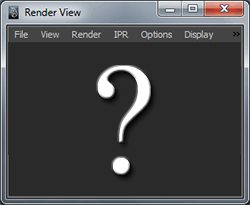 Autodesk Maya is a great piece of 3D modeling software, but it's not free of bugs and annoying errors that could poison lives of fellow 3D artists. For example, one of the common errors in Maya is disappeared RenderView menu buttons, also known as "empty renderview window", "blank renderview" or "renderview not found" syndrome. Fortunately, the "setParent: object ‘renderView’ not found" error can be fixed in a quick and easy way.
Autodesk Maya is a great piece of 3D modeling software, but it's not free of bugs and annoying errors that could poison lives of fellow 3D artists. For example, one of the common errors in Maya is disappeared RenderView menu buttons, also known as "empty renderview window", "blank renderview" or "renderview not found" syndrome. Fortunately, the "setParent: object ‘renderView’ not found" error can be fixed in a quick and easy way.
So, you have a Maya scene file and want to render it using Render View window. You try to bring it up or just straight hit the "Render the current frame" menu button to get a render of current Maya scene and... Whoops! Something goes wrong. You got the following error message:
Error: setParent: object ‘renderView’ not found
Exact reason of why this is happening is unknown to me. It looks like Maya in rare cases stores incorrect data of its window positions and layout in one of the settings file. This files are stored in user's Documents folder, so one way to fix this issue is to clear Maya Preferences by deleting corresponding files or the whole prefs folder. Still, it's just a one way, and probably not the best one — you will loose all of Maya settings after doing so. It is better to use another, much less destructive approach.
First, to get rid of missing RenderView error you can take a solution suggested here, and execute a simple Maya script. This will return RenderView to its rightful place. Open up Script Editor and paste into it the following code:
$exists=0;
for ($item in `getPanel -scriptType "renderWindowPanel"`) {
if ( $item == "renderView" ) {
print "renderView exists.\n";
$exists=1;
}
}
if ( $exists == 0 ) {
for ($item in `getPanel -scriptType "renderWindowPanel"`) {
//print ( $item + "\n");
if ( $item == "renderWindowPanel1" ) {
deleteUI renderWindowPanel1;
$renderPanel = `scriptedPanel -type "renderWindowPanel" -unParent renderView`;
scriptedPanel -e -label `interToUI $renderPanel` $renderPanel;
}
}
}
Execute the script.
Now it's a perfect time to save our script to the Shelf for future use. In Script Editor go to File--> Save Script to Shelf and specify desired shelf button name — for example, something like RVFix. Keep in mind that button will be created in active Shelf tab, so prior to saving you may want to select approriate shelf tab to store your script. Now, whenever you run up into this error you can simply use your shelf button and get your RenderView back on where it supposed to be.
Second, this error happens only when you open Maya scenes by double-clicking on them (thanks to the guys in comments for figuring this out!). So, to prevent "RenderView not found" error just don't do that and open scenes through Maya menu "File — Open Scene", and that should do the trick.
Third, looks like Autodesk fixed this error in latest updates to Maya 2012, so try to install Maya 2012 Service Pack 1 (or later Maya version) and evaluate if the error is gone.
That's it, now you should have an ability to fix your issues with missing renderview, one way or another.
Awesome, quick fix. Will be on my shelf until 2013.
Thanks a lot..! That really helps
Perfect!!! This saved me!!!
My excitement at this moment is overwhelming. Thank You for posting this fix to something that was driving me crazy and making me lose so much time tracking down WTF was wrong! Thank You Thank You Thank You.
I'm glad that this solution was so helpful. Never thought that it's a widespread problem. Thumbs up for original writers of the script, they are our real savers
Never thought that it's a widespread problem. Thumbs up for original writers of the script, they are our real savers 
this one was the smallest maya 2012 problems it is enough to import your scene in new one did you test interactive split tool?
I haven't much work with it, but Autodesk forums have some threads about issues with Interactive Split Tool. I guess that it's still pretty unstable - some people complained that it crashes Maya a lot.
this fixed the problem but it removed mental ray and vray from my render settings...how do i undo this?
Look in Window -- Settings/Preferences -- Plug-in Manager for Mayatomr.mll and something with "Vray" word in it for being checked in Loaded and Auto-load checkboxes. It's highly probable that your plug-ins for some reason got unloaded from Maya. Actually I don't think that this script was the reason for it - mental ray often gets unloaded after Maya crash or something like that, when it was shutted down unexpectedly.
Hi. When I copy and paste the scripts fails and says there are syntax errors?
Thanks!
That's strange - please double-check that you copied script code exactly as it is. If syntax error still will be there - try the renderViewFix.mel that I've attached to original post ( see on the bottom left corner of the article above comments ).
Thanks. Figured it out. Needed to leave out the numbers.
Oh man, this is a life saver, thanks SO much. You're okay in my book Treidge, writing it down right now "Treidge=OK."
For anybody else, don't forget to delete the numbered lines if you copy and paste the code.
Great! Glad that it helped you, but this is a second time I've heard that source code of the script copied with the line numbers... Something is wrong with it, line numbers doesn't supposed to be copied. Can you tell what browser you have used? Need to test it out somehow.
alright so, I have maya 2011 files I'm carrying over to 2012. First 2 days I had 2012 the renderview worked fine. Then yesterday the renderview broke and not even in a new 2012 scene would the render view work because of that error. Very thankfully your script fixed that problem.
However, now I notice that when I use mental ray with the renderview with the 2011 files, maya will crash as soon as I try to move my camera. I tried importing my 2011 scenes into new 2012 scenes and they still crash, but a brand new maya 2012 scene without the 2011 assets in it seems to work fine. Any ideas as to why this happens or how to fix it?
I fear that it's will be pretty hard for me to troubleshoot a scene remotely. Perhaps this is a bug in Maya 2012 or something wrong with the scene and cameras itself. For now I can only recommend you to make a test copy of your scene, delete all cameras in it ( or break any connections with them ) and try to import it like that into Maya 2012. Or you can try to disable mental ray ( read here to get the idea how to do that ), import your scene, save it as the Maya 2012 file and the re-enable mental ray.
Don't forget that blasting the prefs folder works, too. Sometimes you may be at a site where you cannot load scripts (say, at a school, for instance). The problem will resurface, but it's another way to temporarily dispense with it.
you mentioned that blasting the prefs folder works to, what do you mean with that and how do you do it? thanks for your help
That's the prefs folder, usually located at C:\Users\<Username>\Documents\maya\<2012-x64>\prefs, where <2012-x64> is the current version of Maya you're using. If you don't have a specific preferences set for Maya or don't mind to just re-set them — just delete that folder and Maya will be reseted to its default settings.
Thanks...
Awesome ... thanks alot :)
dude.. thank you so much
You're welcome
thanks for your inform this such script
WORKED!! thx !!!
should paste the script on the MEL tab, then save, then hit the render view and there it is!!!
thank u so much
thaaaaaaaaaaaaanks;
Thanks, Perfect fix !
confirmed safe
do it and avoid this inconvenience
Thanks it worked
Hay guys, (& gals)
I'v been cracking my brain (which means googling alot)
trying to fix this problem without the use of a script, and I found that the problem only accurs when opening a scene by double clicking on the file. don't do that and you don't have a problem. at least for me.
thanks for the effort though....
Yes, that works too... Of course, if you know about it. Thanks for a tip .
.
Hi guys,
First big thanks to Treidge! Thanks man really appreciate it! I just gave up... since I found your post here (rulzz)!
The script is working but at least I have to press the shelf button every time I open Maya and that's really annoying! I was wondering if there is a way to get rid of this f*cking prob!? If Yes, I will be really glad to see a solution and thanks again!
Hi,
You're welcome! Some folks over here in comments figured out that this problem appears only when you open Maya scene files by doubleclicking on them. So, to get rid of setparrent error — just use Maya menu "File -- Open Scene", and this should do the trick. Also it's may be a good idea to install Service Pack 1 for Maya 2012.
Some folks over here in comments figured out that this problem appears only when you open Maya scene files by doubleclicking on them. So, to get rid of setparrent error — just use Maya menu "File -- Open Scene", and this should do the trick. Also it's may be a good idea to install Service Pack 1 for Maya 2012.
ahhh holly cow!!! IT WORKS when I open it through Maya's menu... Thank you very much, your advices are really helpful! I really appreciate all that!
And if you've found out an explanation concerning the double clicking opening the source file and after that appearing of the render problem, it would be really nice to know because now I know when the problem appears, but I don't know what does provoke it...
Thank you very much!
All the best!
Well, I don't know exact reasons of why this is happening. Still I know that Maya stores information about positions and layout of its windows and panels inside scene files. This information can be retrieved at scene loading to restore workspace layout that was saved inside a scene. So, for example, if you save a scene having Render View opened — when you open this scene again, you should see how Render View will be re-opened for you automatically. Such behavior is controlled by Maya settings that can be found through Window -- Settings/Preferences -- Preferences -- UI Elements, menu block at the bottom called "Panel Configuration". I don't know is disabling this feature can help with RenderView not found error, so I didn't provided this as a solution. Maybe you can try it out and tell what happens?..
I can only guess that if you open a scene by double-click — for some reason Maya can't establish correct "parent-child" connections involved in Render View window creation, and it becomes "broken". This is, probably, the reason of "setParent" error. Maybe it's some kind of incompatibility or command order issue, when Maya isn't fully loaded at the time when scene starts to load. But, when you have Maya already running and open a scene through File menu — everything goes fine.
Oh, and one more thing — your comments encouraged me to slightly rewrite this article, so now it is more complete that was before. Thanks!
Hi!
Again thousand times big thanks to Treidge!
You man open my eyes for two days! Actually maybe you're right about Maya's behaviour... Anyway at least open a scene through "File menu" works how it should work!
I'm glad that my questions extend the article "200 years closer to nowadays" :D
Thank you again and I'm really happy that there are such guys like you to help of the nerds like me!
All the best!
Let me guess...in school they told you were expert level in English, and you, like a fool believed them.
Dude.. I really can't find the connection between the current topic and my English level but anyway....
And what the f*ck is your job what is my English level...
Chill the life ;)
I think he meant me...
Just for your information — in school we studied Spanish, so I have never studied English with a teacher, on educational courses or anywhere else. As far as folks over there understand me and I can provide sometimes valuable information to them — I'm not THAT concerned. My English will improve over time, while your courtesy probably not. Peace!
Hey!
Just to confirm, I'm using Maya 2012 and it's still happening!
Thanks so much for the help!! Really saved me!!
Hi!
I had the same problem and i solve it as you said, but now there is another problem- in places where should be my texture is black place. If i use Maya textures, than all works, but mine are black. And there is wery bad quality.
I'm not sure, but I think the problem is familiar to me, too! I think that all is coming from the render settings!
The best I can tell you - find a guy who is good with the rendering settings and I think you will solve the unpleasant problem.
Try this: select your material, open the Attribute Editor, scroll down to Hardware Texturing and set Textured Channel to Color or Combined. Also you can try to change Texture Resolution to see if this will affect texture quality.
hello, so i finally used the render fix script, (was only focusing on the modeling till now) but it surprised me when it gave me this error:
// Error: Cannot use data of type no type in a scalar operation. //
so yeeeaaaaa... got any clues? i would not be surprised if i put the script in wrong.
*ill just import my file into a new maya file and render for now; pretty sure that should work.
wow, so i may have wanted to close the script editor; then try rendering... durp O_o
thanks a lott
wow i originally thought that Maya was just installed incorrectly on my system and since this was the only problem i seamed to have i just ignored it but when i finally reinstalled it and had the same problem i looked online to see what was going on and found this and when i tried it i was surprised that this was all that was wrong with it now i really wish i knew about this sooner, it would have saved me a ton of time saving the image as a jpg or png and then opening it up in photo viewer to see the rendered version
thanks!
One more "thank you" comment won't do any harm :) THanks!
Wow, I was working on a big project for college, and thought I was going to have to start all over again. Thank you so much for these solutions! The one that worked for me was the 'opening the scene in maya' fix. I double clicked on my file and it was all bad! Haha. Thanks again!
Thank you very much dear your script saved me :)
This is so useful. I Appreciate your wonderful help. Once I had to delete the whole project and do it again!
exelent dude!!
thanx aloooooooooooooooot man..:-)
thank you very much
thanks man :) was a bit worried :)_
Thank you! Greatly appreciated man. My whole class and I have been using this to fix our Maya render. You are a saviour, thanks man!
Thanks bro...
Thx so much
Thanks a lot and God bless you...
God you are amazing thank you soo much !
I love you !
thanks a lot.it really helped me
THANK UUUUU BOSSSSSSSSSS
Thanks bro...u're life saver..
Cheers.
this happened to me in 2014 , the script did not work.
what did work was going into windowPrefs.mel and finding "maximized false -parentMain true renderViewWindow;"
and changing it to "maximized true -parentMain true renderViewWindow;"
also there was a dummy userPrefs file there as well. (delete that).
Good to know, thank you :)
thanks for the solution...
Excelent
Thanks a lot guys, it worked. :D
This bug dug its way to India. Thanks for the fix :)
Just wanted to let you know you really saved me. I was using the old version of Maya and I have been struggling for hours over this mess. This is the perfect solution.