

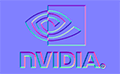 At last! After couple of years of waiting, hope and prayers now we have NVIDIA Plug-ins for Adobe Photoshop updated to version 8.5 with support for CS4, CS5 and x64 platforms ( that's it, plug-in will work in 64bit versions of Photoshop ). Now hobbyists and professionals from all around the world can stop jumping from Photoshop x64 to x32 and reverse if they need to create Normal Maps. Bye-bye, x32, we will never see you again xD.
At last! After couple of years of waiting, hope and prayers now we have NVIDIA Plug-ins for Adobe Photoshop updated to version 8.5 with support for CS4, CS5 and x64 platforms ( that's it, plug-in will work in 64bit versions of Photoshop ). Now hobbyists and professionals from all around the world can stop jumping from Photoshop x64 to x32 and reverse if they need to create Normal Maps. Bye-bye, x32, we will never see you again xD.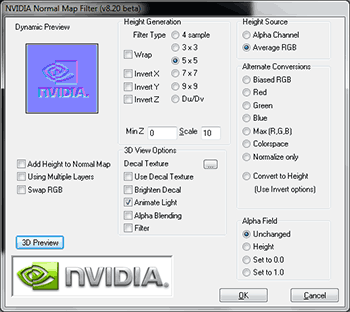
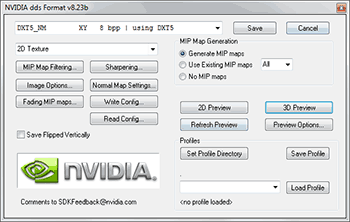
i was realy wonderful blog..!
Hey Thanks for your feedback, I'm working hard to make it even better. Glad that you like it. :)
Thanks for your feedback, I'm working hard to make it even better. Glad that you like it. :)
Does this work for Adobe Photoshop CS5?
Yes, it works perfectly fine for me :)
in my photoshop cs5.1 i cannot find 3d and analise tab. Can this help to evive those tabs?
No. As far as I know — those tabs available only in Photoshop CS5 Extended. Looks like you have a "simple" Photoshop CS5 without "Extended" properties, so this options is unavailable.
dude i have extended and i got my tabs back..i was using 64 bit version but tabs were available in 32 bit version only.
But overall Thanx ;D
That's strange, I use 64-bit Photoshop CS5 and all tabs are in place... Well, nevermind, you got them now
how can i install it ?
Please tell me how to install it and where I found it in photoshop cs5..???