

 It's strange, but to my shame previously I haven't heard of Spiral Graphics Genetica existence at all, or just didn't noticed it — quite unfairly, let me say. If keep in mind that Genetica exists from 2003 — that's a 8 years now — this is something I now regret, because Genetica is truly amazing software. Why someone didn't told me that earlier?.. xD Of course, many people around here already knows about Genetica, but I bet that there is even more of them that, as it was with me, for some reason remain unaware of Genetica's existence, and with this review I will try to make a surprise for them — a pleasant and wonderful one, like Genetica discovery became to me.
It's strange, but to my shame previously I haven't heard of Spiral Graphics Genetica existence at all, or just didn't noticed it — quite unfairly, let me say. If keep in mind that Genetica exists from 2003 — that's a 8 years now — this is something I now regret, because Genetica is truly amazing software. Why someone didn't told me that earlier?.. xD Of course, many people around here already knows about Genetica, but I bet that there is even more of them that, as it was with me, for some reason remain unaware of Genetica's existence, and with this review I will try to make a surprise for them — a pleasant and wonderful one, like Genetica discovery became to me.
Now it's a perfect time to fix this embarrassing oversight — just recently official release of Genetica 3.6 took place — this update features new possibility to work with and create text effects in Genetica, among with other new features and fixes. Also there is... oh, well, let me not to list Genetica features just yet — there is so many of them, so if I do — introduction part will become a novel-sized and I will be probably beaten for this by hungry and inpatient artists, that now are interested and dizzy to hear about Genetica. First things first. In overall, review purpose is to introduce you this software, tell ( and show ) it's features and provide some information about what makes Genetica so powerful and how it can be used in different scenarios. At the end of this article you will have a good insight into it, and I hope Genetica will become your close friend and invaluable tool for your works.
It's worth to mention that Spiral Graphics also has some other software products, which is free and close to Genetica: Wood Workshop, which is intended to be used as texture generator and editor for wood-related materials, and Genetica Viewer — viewer and renderer for textures that was created in Genetica itself ( .GTX ).
Let's take a closer look at developers website and see, what could offer to us Genetica 3.6 . Accordingly to Spiral Graphics, Genetica is the world most powerful seamless textures, animated textures and HDRI environment maps editor. Now, when I have some experience working with Genetica, I can agree with that — Genetica is not just a plugin or small utility, it's a standalone full-scale application with many features and possibilities. See for yourself — this is what Genetica capable of:
This isn't a complete Genetica feature list, but I think that while all this available at Spiral Graphic website, a plain reproduction will not be interesting and misses the point of review. Let's jump to actual software and see, how it works.
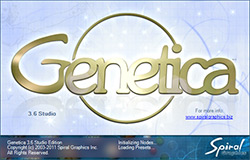 I will begin with common question — where to get Genetica? There is a three editions of Genetica — Basic, Pro and Studio, which differs in terms of functionality and licence price. You can download a demo ( trial ) version of Genetica from Spiral Graphics website and try all three editions for 30 days free of charge. Demo version lately can be converted into fully functional Genetica by using a licence key, which can be bought here.
I will begin with common question — where to get Genetica? There is a three editions of Genetica — Basic, Pro and Studio, which differs in terms of functionality and licence price. You can download a demo ( trial ) version of Genetica from Spiral Graphics website and try all three editions for 30 days free of charge. Demo version lately can be converted into fully functional Genetica by using a licence key, which can be bought here.
The most basic and affordable version is ( you're not gonna believe me! xD ) Basic Edition, which still has rich features that will be enough in some cases. Genetica Basic can't work with HDRI images, Normal maps, batch processing and animated textures are also unavailable, and maximum texture resolution is limited to 3000x3000 pixels.
Pro Edition has all program features except two — you can't animate textures and apply animation presets. Maximum texture resolution, also like in Studio Edition, is increased to 6000x6000 pixels.
And finally Genetica Studio Edition — most powerful and complete edition, offers full functionality, but at the same time is most expensive. If you want to have all possibilities, make animated textures and work with HDRI Environments — Studio Edition is the right way to go.
Fortunately I can test and review a feature-full Genetica — Studio Edition. Don't forget that you can try it in Demo mode for 30 days — this will help to decide, which edition suits you most and choose a correct one. But now, after my acquaintance with Genetica, I definitely can recommend Studio Edition — despite it's price, provided features are amazing.
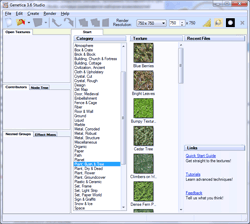 Let's launch a Genetia for a first time, and we will see... Holy cow! Eyes of not spoiled by always available bunches of graphic resources artists instantly will become shining from all this categories and presets — there is a tens of categories and hundreds of texture presets ( in fact — ready-to-use seamless textures ).
Let's launch a Genetia for a first time, and we will see... Holy cow! Eyes of not spoiled by always available bunches of graphic resources artists instantly will become shining from all this categories and presets — there is a tens of categories and hundreds of texture presets ( in fact — ready-to-use seamless textures ).
You can find there some atmospheric effects like clouds, barrels and boxes, an architect paradise — brick blocks, concrete, stone tiles, walls, roofs, doors, windows, fences and ground surface, cloth, metals, wood, marble, leather, plants and even entire planets — all this is with fully customizable parameters, that can turn any of them into something different and unique. Just add a little of creativity — and all this can become an inexhaustible texture source of all kinds, which can find it's own usage in different situations and projects.
Such a large number of presets ( ready-to-use seamless textures ) by itself makes Genetica very attractive solution and must-have software tool for any artist working with textures, and if keep in mind that all of them can be adjusted in many ways by just a few mouse clicks... Well, Genetica now is my closest friend xD
Next I will try to show you main features of Genetica — this will not be a deep and comprehensive review, but I hope that basics will be covered and you will receive a strong understanding of what is Genetica and how useful it can be.
Now we will be looking at the most basic usage of Genetica — seamless texture creation. As I'm not experienced Genetica user — I've decided to stick with simple things and start with texture presets — probably this is the best place for beginners to understand Genetica inner logic and texture creation principles. Lately, when you receive some background in this, you can always start to create own textures from a scratch.
For our experiment I've selected a Magma texture form Atmosphere category — it looks nice, feel warm and will suit well with my plans for this review. Click on Magma and it will be loaded into Genetica Workspace.
Our Magma consists of three groups, and each of them has own nodes that create own "part" of result texture. In other words, texture creation process is separated into three logical parts on the node level — first group generates base image ( "Clouds" ), second group colorizes it with needed color ( "Color Clouds" ), third group adds Glow effect ( "Add Glow" ). Construction graph ( or node connections ) should be read from top to bottom, where on top is "source", in the middle some functional nodes placed that process images in some ways, and on bottom is result image ( Output ). Groups are important and convenient tool to organize a texture creation branch and have all things simple — don't forget to use them and break your texture creation into logical parts like this.
Click on Enter button, which displayed just above top right corner of the group, and you will get inside of it and see, which nodes are there, or tweak some node parameters. To leave a group ( go level up in hierarchy ) press Out button at the bottom of the group.
So, while looking closely at each group contents, we can understand a inner logic of Genetica, texture creation principles and how each node can be used in different situations. Be sure to check out another presets — it's a very valuable source of education and knowledge about Genetica.
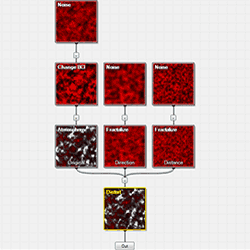
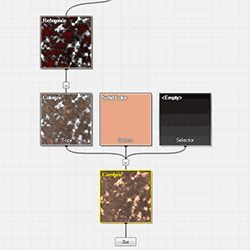
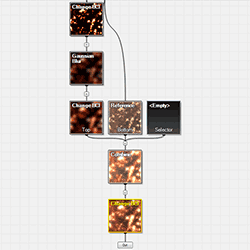
In this example first group creates base image — Noise node generates noise texture, then Change BCL ( Brightness, Contrast, Intensity ) node increases it's contrast, and Atmosphere node applies some lightning effects on this image to add volume, and finally result is combined with two other images, received by similar way, in Distort node, which distorts it a little.
Second group uses output image from the first group feeded as source ( reference ), colorizes it with brown color gradient fill and blends it with underlaying brownish color layer. As result we get something that looks like desaturated magma.
In third group at final stage of texture creation our "desaturated magma" used twice times — first one for glow effect ( highlighting "hot" spots by contrast increase and bluring them, then another brightness and contrast increase ), second one — for reference and combining with glow effect in Combine node. One more contrast increase — and there it is, beautiful and hot Magma seamless texture! ( below is two copies of this texture side-by-side to show seamless ).
Warning - hot!


Looks nice for me, and what even more pleasant — such result was received in few minutes, blazing-fast texture creation! Let's try to use Genetica texture animation feature to add some life to the image and make this magma pulse and glow — especially since this texture is suited for this task very well. To achieve effect of pulsing magma we will need to animate just one parameter — Thickness Factor in Atmosphere node, Clouds group. Genetica allows to animate any parameter that has little clock icon on the side.
After clicking on it Edit Animation Curve menu will appear, offering possibility to set minimum and maximum value for animated parameter during animation, choose animation curve profile and it's type ( sine, noise, wave, etc. ), blend two or more animation curves by layers and more. With this editor almost any desired effect can be easily achieved.
When all things are set our animated texture must be rendered — this can be done to system memory or directly to hard disk. To Spiral Graphics programmers honor I can admit that Genetica is well optimized and can use all of my CPU 4 cores — during rendering old Q6600 works at full speed, and this pleases me with speed and helps to render textures faster. Result of our animation can be seen just below — look like it glows and pulses, so lively and hot... Ah, that's exciting.


But even this isn't the end. Let's make a step further and turn our pulsing magma into falling magma waterfall — for this we will need to animate just one more parameter, an Y axis shift ( called Location ) in Noise node, Cloud group. Few minutes for setting animation curve and texture rendering — and we receive a flowing magma animated seamless texture.


Writing this article took tens time more than making all of the images and textures you can see on this page. Just for additional demonstration of what can be done in Maya using Genetica and it's textures in 10 minutes — next image, a quick sketch of underground cave, filled with magma. Let me say that again — just 10 minutes and 2 Genetica textures.
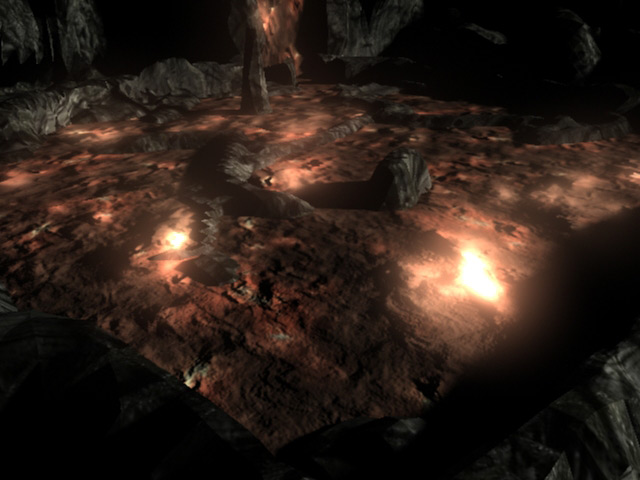
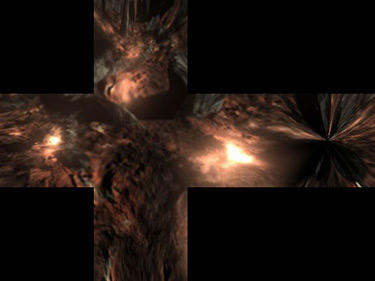
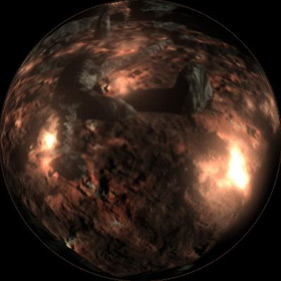



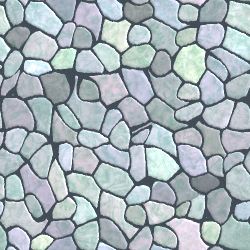
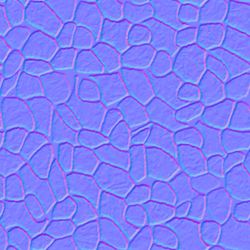
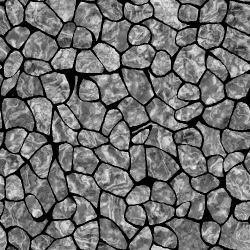
That concludes my review of Genetica. Now you should have some representation of this software features and some ideas how helpful it can be. Many aspects of Genetica remained untouched in this material, so if you interested in it — I recommend to read Genetica Help, visit Spiral Graphics website, go through available tutorials and try demo version. In overall software is pretty simple, yet feature reach — there should be no problem in mastering it quickly.
Genetica from Spiral Graphics made a strong impression on me — this software probably will drastically change my way of making textures. In any case, it surely will save me a lot of time. Genetica is a truly unique and revolutionary software in it's domain.
It's not just a matter of time and resources, involved in texture creation — personally I have some experience working with realistic textures, but if I was told to make a stylized or cartoonish texture, like fantasy house or stylized stone wall before I met Genetica, this probably could cause me some problems. Genetica in fact produces an "artificial" textures — which are looking realistic, but easily can be turn into non-photorealistic ones. Such textures widely used in videogames — and Genetica provides an easy and convenient, fast way to create them. You even don't have to stick with what produces Genetica — create base texture in it and unleash your creativity in other graphics editor like Photoshop.
Moreover — taking an example of our Underground Magma Cave scene, which was demonstrated above — it will be hours to create such scene, if I don't have a Genetica. Still image didn't show it, but actually magma in this scene uses animated texture — and "magma waterfall" has flowing magma, provided by animated texture. I bet that creating such textures in Photoshop from a scratch will take much time, and only that — it will be tricky and difficult. But with Genetica — it becomes a matter of minutes.
And this is just one of many examples, where Genetica can be very helpful. Genetica didn't limits your creativity — in few minutes you can create something that will took hours to create in other software, or that can't be created there at all.
Referring one more time to Spiral Graphics website, I can draw your attention to Gallery section — it shows how Genetica can be used in television, architecture, advertisement, design, production and videogames. On games I will add some additional details.
Game Development — this is where Genetica could provide most benefits to it's users, looking both from matter of development time and graphics quality. It's not a secret that good art assets are expensive, and for single indie game developer or a small team search for graphic art could become infinite. Non-commercial projects from hobbyists at all almost never could get a good looking art, except the case when author is an artist. In all of this cases Genetica surely has all possibilities to solve most of such problems.
Taking in account presets library with hundreds of textures, which is royalty-free and shipped with Genetica — this alone could make life of game developer sooo much easier and free always scarce resources to something else. Walls, ground surfaces, backgrounds, other objects — all this textures can be generated inside Genetica and widely used in games. There is a good example of such game — Shattered Origins used Genetica as main 2D art tool.
Update: Genetica 4.0 released, read the overview of new tools and features in the following article:
Like this review? Be sure to don't miss new interesting posts by subscribing to Blog RSS Feed or even Subscribing by Email!
Thanks for sharing! I'm glad you liked Shattered Origins.
Best regards, Käy Vriend.